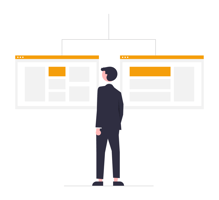🗝️ Unlock Kardin’s Budget Input Shortcut for Faster Results In this Budget Byte, Robert from...
Budget Byte – Lock a Kardin budget file
🎥 New Budget Byte Alert!
In today’s Budget Byte, Robert walks you through how to lock an approved budget to prevent any further edits. With just a few clicks, you can protect your finalized data and keep your budget secure. To reverse, it’s just as simple. Watch the steps in action and let Kardin help streamline your approval workflows!
Please note: In order to use this feature, you must first ensure that the Workflow feature is activated in your account. This is a prerequisite for accessing the budget file locking functionality.
Check it out and look at all the other Budget Bytes!